
Become a Member
Becoming a member of a credit union is easy! Join now and look at our Choice and Prime checking accounts that protect you from everyday expenses.

Need a loan?
Whether you are looking for a new home loan, a new or used car loan, or a loan for your business, we can help you with a product that fits your needs.

Business Banking
As a business owner, your time is valuable, and you need a financial institution you can trust. We've got business accounts you can count on.
12
Convenient Locations
70,000+
Members Served
#1
SBA Lender Among Ohio Credit Unions
7500+
Volunteer Hours Served in the Community (2019)
Since 1934
Since 1934, Telhio has been a strong financial institution and has served its members and its community by promoting financial accessibility through extraordinary service and innovative financial solutions.
Serving Ohio Since 1934
Celebrating 90 Years!
Since 1934, Telhio Credit Union has been providing financial services to communities throughout Ohio. Over the past 90 years, Telhio has been dedicated to serving members. As a not-for-profit financial institution, Telhio is committed to giving back to the community it serves by offering financial education programs, sponsoring local events, and supporting various charitable organizations. Our commitment to our members and the community has made us a trusted and reliable financial partner for many Ohioans. Here's to another 90 years of service!
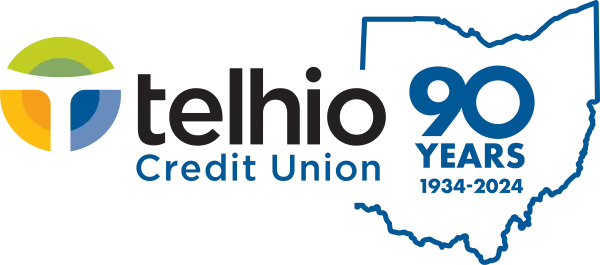
Personal
From checking and savings accounts to loans that fit your needs, we offer personal services that put our members first.
Business
Our award-winning Business Services team offers a variety of business loans and banking services to help you grow your business.
Loans & Credit
From new home loans to used car loans and everything in between, we can help you finance your dreams.
Education
Telhio is committed to providing our members of all ages with free financial education resources.
Proud Partner
As a proud partner of the Columbus Blue Jackets, we are thrilled to support our local hockey team. The Blue Jackets have brought so much excitement and energy to the city of Columbus, and we are honored to be a part of that. We believe in the power of sports to bring people together and create a sense of community, and the Blue Jackets embody that spirit. We are excited to see what the future holds for this talented and passionate team, and we will be cheering them on every step of the way. Go Jackets!


