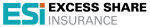Scam & Fraud Awareness
Dear Member,
We want to call your attention to a growing concern in the financial industry - scams. Unfortunately, fraudsters are becoming more and more sophisticated in their attempts to steal personal information and money from unsuspecting individuals, and we want to ensure that you are aware of the risks and know how to protect yourself.
One of the tactics that fraudsters are using is called call spoofing. This is when they use technology to make it appear as though a call or text is coming from a legitimate source, such as your financial institution, when in fact it is not. They may use this tactic to try to obtain personal information from you, such as your credit card number, social security number, or login credentials.
We want you to know that we take the security of your personal and financial information very seriously, and we have measures in place to help protect you from fraud. However, we also need your help to ensure that you do not fall victim to these types of scams. Here are some tips to help protect yourself:
- Be cautious when answering calls or texts, especially if they claim to be from your financial institution. If you are unsure whether a call is legitimate, hang up and call back using the phone number listed on our website or on your account statement.
- Never give out personal information, such as your social security number or credit card number, over the phone or via email unless you are certain that the request is legitimate.
- Keep your passwords and login credentials confidential, and do not share them with anyone.
- Regularly review your account statements and transaction history to ensure that all activity is legitimate. If you suspect that you have been the victim of fraud or a scam, please contact us immediately. We will work with you to investigate the issue and take appropriate action to protect your account.
- Consider using two-factor authentication (2FA) to log into your account. 2FA provides an added layer of security by setting up a second step to accessing your accounts. When setting up 2FA, you will receive a unique code every login, providing an added layer of protection. You can add 2FA to your Telhio account in online or mobile banking. Once you're logged in, go to Tools>Settings>Security and select "Enroll" to set up 2FA.
Thank you for your continued trust and support, and please do not hesitate to contact us if you have any questions or concerns.
Sincerely,
Telhio Credit Union